Get your SharePoint Users Attention, Audience Target and Display ANY Content!
Display your Alert, Carousel Message, Message, Panel, or Popup with impact and style using Alerts Fusion!

Key Features of Alerts Fusion for SharePoint!
Versatile Alert Content Sources
Display content from a Page URL, HTML, SharePoint List, or Rich Text.
Flexible Triggers & Scheduling
Trigger alerts on click, automatically, or with a delay. Schedule alerts within specific date ranges.
Audience Targeting
Show alerts to selected users or groups for personalized communication.
Advanced Customization
Choose from multiple alert styles, animations, and placements to create visually appealing messages.
Auto Alerts & Frequency Control
Set alerts to auto-open, auto-close, and control how often they appear per user.
Seamless SharePoint Integration
Built as an SPFx Web Part for effortless inclusion in SharePoint pages.
Multiple Display Options
Use alerts as banners, message bars, popups, panels, or standard alerts.
Reliable UK-Based Support
Get expert assistance when you need it.
Sharepoint Alerts for SharePoint FAQs
Alerts Fusion for SharePoint is the ultimate solution for delivering clear, engaging, and attention-grabbing messages directly to your users. Designed to enhance communication within SharePoint, this powerful tool allows you to create and display dynamic alerts, banners, popups, panels, and message bars with ease. Whether you’re sharing important announcements, policy updates, event notifications, or promotional content, Alerts Fusion ensures your messages stand out and reach the right audience.
Creating an alert in SharePoint using the Alerts Fusion Web Part is quick and easy. Follow these steps to get started:
- Add the Web Part to a Page
- Edit your SharePoint page.
- Click “+ Add a Web Part” and select Alerts Fusion from the list.
- Configure Your Alert Content
- Choose the content source (Page URL, HTML, SharePoint List, or Rich Text).
- Enter your alert message or select dynamic content.
- Set Display Options
- Choose how your alert appears: banner, popup, panel, message bar, or standard alert.
- Customize the design, animations, and placements to fit your needs.
- Define Triggers & Scheduling
- Set alerts to appear on click, automatically, or with a delay.
- Schedule alerts for specific dates and times.
- Target Your Audience
- Show alerts to specific users, groups, or everyone in your SharePoint environment.
- Save & Publish
- Review your settings, save changes, and publish the page.
Now, your Alerts Fusion Web Part will deliver real-time alerts, ensuring important messages reach the right audience at the right time-no coding required! 🚀
Use the Alerts Fusion Webpart to easily insert your Image Maps into any SharePoint Pages.
The generated Alerts are fully responsive and optimized to work across all devices.
Alert Fusion for SharePoint is a SharePoint hosted App so data NEVER leaves your organisations SharePoint environment. Image Maps for SharePoint is 100% secure and ALL data resides within your Tenant.
Yes. We offer a Free 7-day trial that can be downloaded form Microsoft AppSource.
Simple And Flexible Pricing
Site License
£999 /Year
- Up to 500 Tenant Users In Organisation
- 1 Site
- Latest Updates
- Premimum Support
- SharePoint Versions: Online, 2019, 2016, 2013
Site Collection
£2999 /Year
- Up to 2500 Tenant Users In Organisation
- Unlimited Sites in 1 Site Collection
- Latest Updates
- Premimum Support
- SharePoint Versions: Online, 2019, 2016, 2013
Tenant
£4999 /Year
- Up to 10000 Tenant Users In Organisation
- Unlimited Sites in Tenant
- Latest Updates
- Premimum Support
- SharePoint Versions: Online, 2019, 2016, 2013
Microsoft 365 SharePoint Productivity Pack
APPS 365 LTD
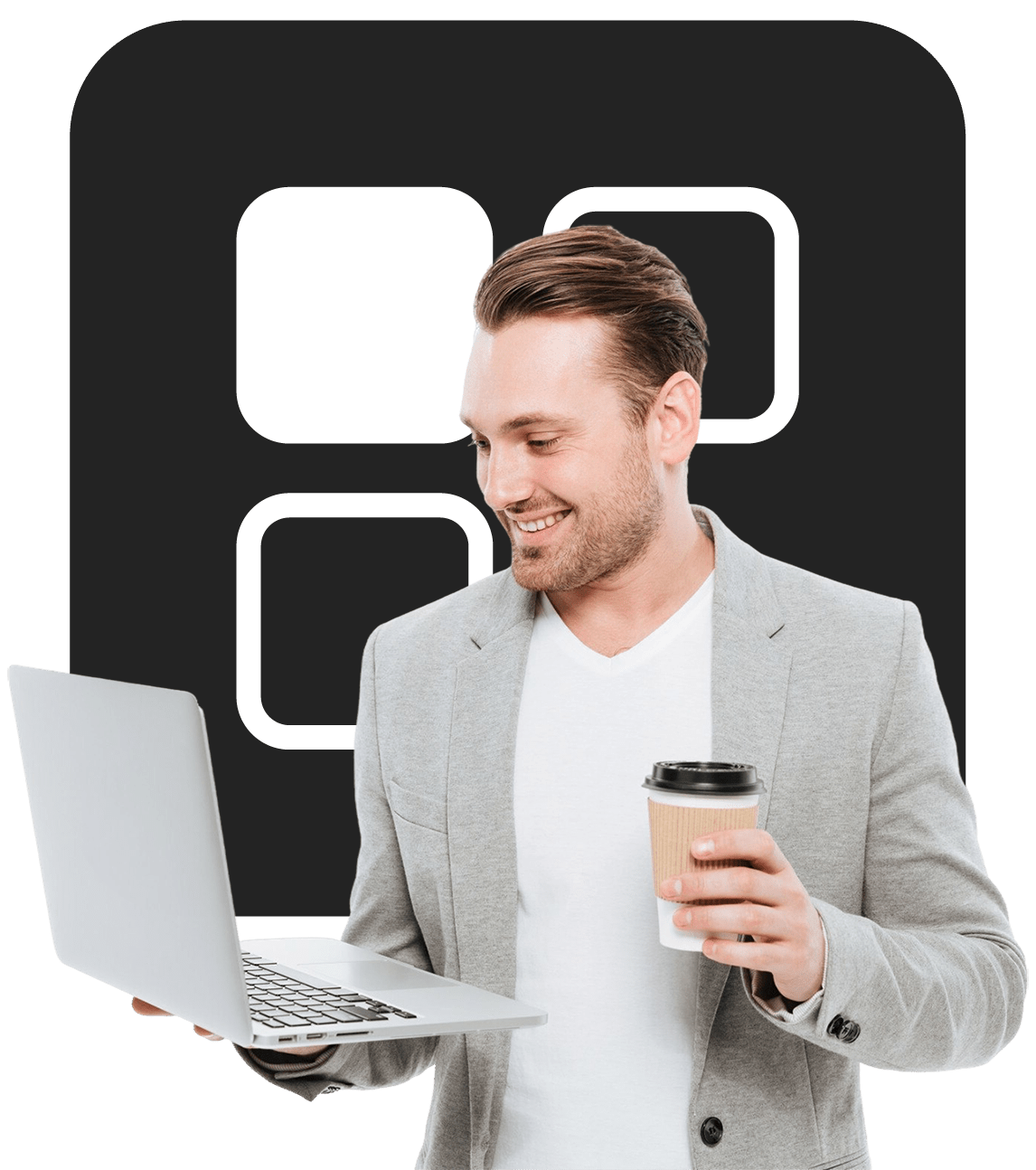


All our applications are fully approved and published on Microsoft AppSource
Image Maps
- Boost productivity by converting any image into a clickable navigation hub.
- Simplify access to documents, pages, and apps with visual shortcuts.
- Enhance branding with fully customizable designs that match your corporate style.

Activate your complete licensed version of Image Maps for SharePoint today
NavPilot
- Increase efficiency with a centralised launchpad for all key resources.
- Empower individuals to add private personal links alongside company links.
- Align branding by tailoring the interface to your organization’s look and feel.
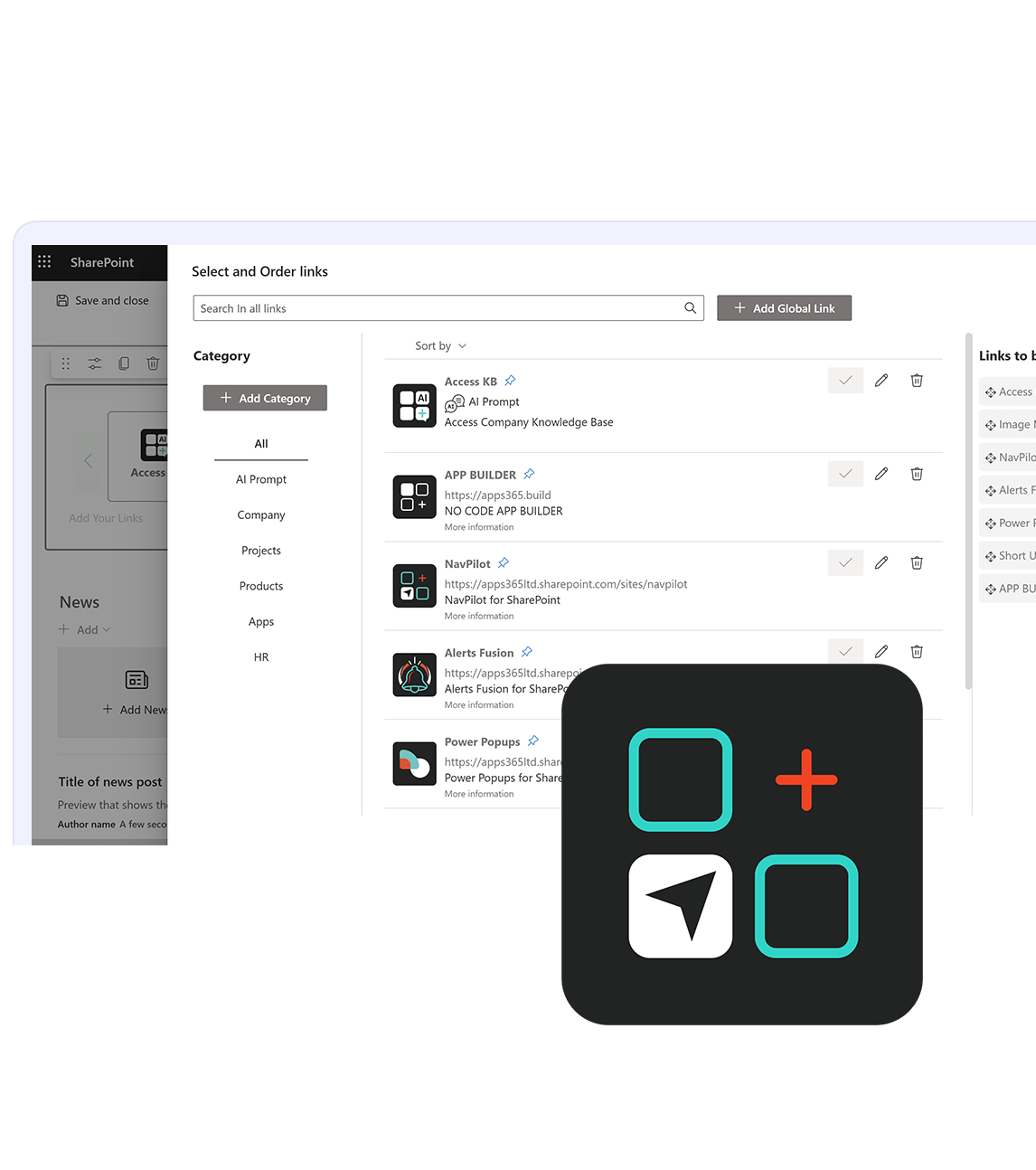
Activate your complete licensed version of NavPilot for SharePoint today
Power Popups
- Reach the right people with targeted, customisable popup messages.
- Control timing and impact by scheduling and designing alerts your way.
- Maximise visibility with flexible display options like popups or panels.

Activate your complete licensed version of Power Popups for SharePoint
Alerts Fusion
- Never miss a message with scheduled alerts tailored to your audience.
- Increase engagement by displaying alerts in panels, popups, or banners.
- Drive compliance by ensuring updates reach the right people at the right time.
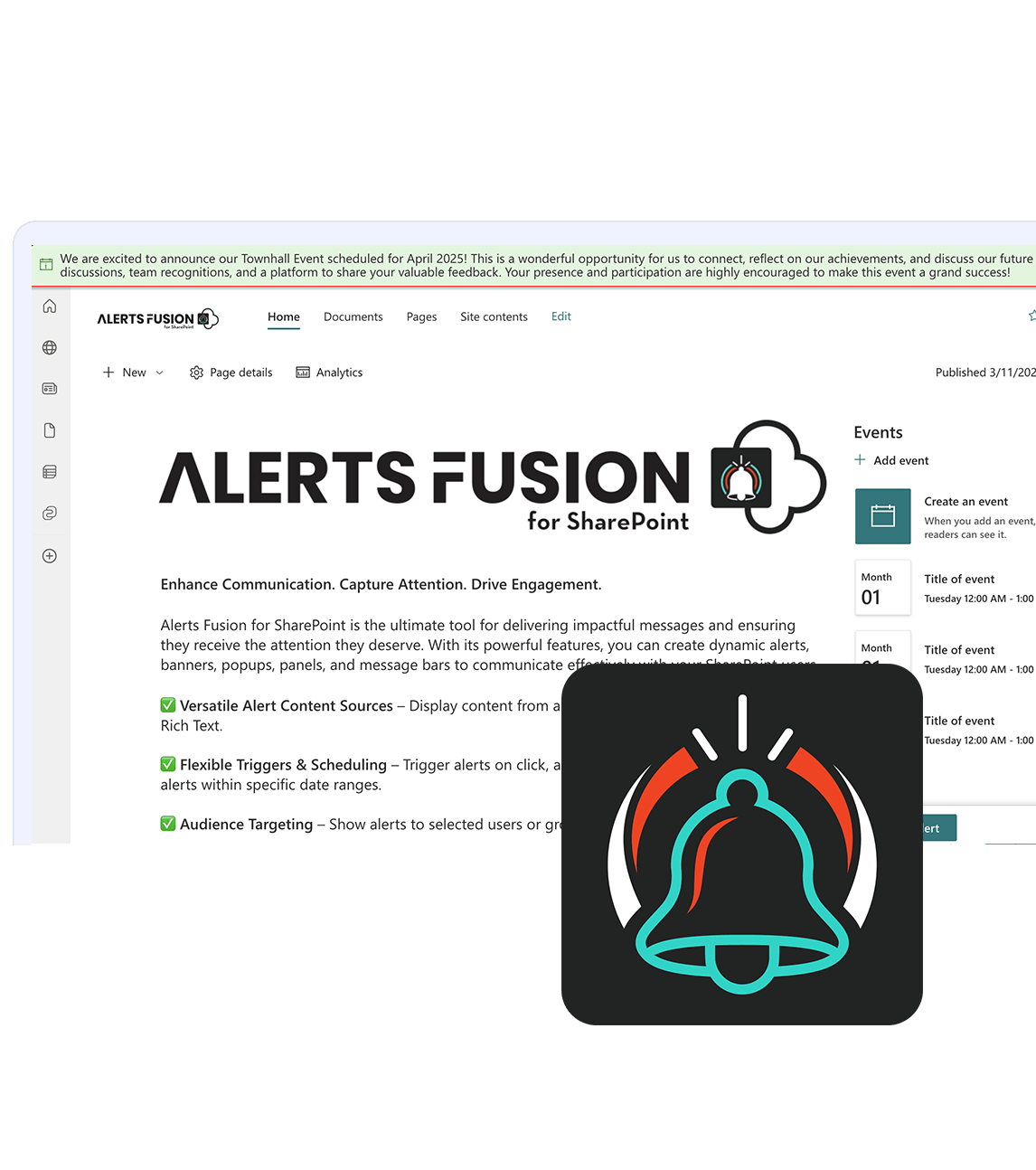
Activate your complete licensed version of Alerts Fusion for SharePoint
Unlock the APPS 365 SharePoint Productivity Pack – all our powerful productivity apps in one bundle, now available and ready with big savings.
Short URL App
- Simplify sharing with professional, branded short links.
- Track performance with analytics to measure clicks and engagement.
- Stay in control by managing, editing, and customizing URLs anytime.

Activate your complete licensed version of Short URL for SharePoint
Purchase the Microsoft 365 SharePoint Productivity pack and work smarter, faster today.
